Support Status Checking
Welcome to the Support Status Checking page! Here, you can easily track the status of your support tickets and stay updated on any ongoing issues.
How to Check Your Support Ticket Status:
-
Log In: To access your support ticket status, please log in to your account using your credentials. This step is necessary to ensure the security and privacy of your information.
-
Enter Your Support ID: Once logged in, locate your Support ID associated with your ticket. Enter it in the designated field to retrieve the current status.
-
View Updates: After submitting your Support ID, you will be able to see the latest updates from our support team regarding your ticket. This may include responses, resolutions, or any additional information needed.
Need Help?
If you encounter any issues while checking your status or if you have further questions, please don’t hesitate to reach out to our customer support team through the ticketing system.
Thank you for your patience as we work to resolve your issues. We are committed to providing you with the best service possible!



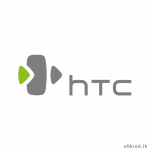 HTC
HTC Huawei
Huawei NOKIA
NOKIA Oppo
Oppo Realme
Realme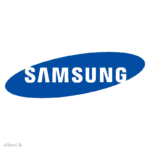 Samsung
Samsung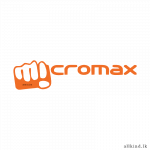 Micromax
Micromax Redmi
Redmi ZTE
ZTE Mobile Phones Display
Mobile Phones Display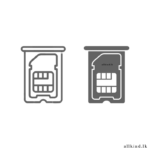 Sim Tray – Sim Card Scoot – Sim Slot – Sim Adaptor
Sim Tray – Sim Card Scoot – Sim Slot – Sim Adaptor LG
LG Mobile Phones Camera Accesssories
Mobile Phones Camera Accesssories Memory Card
Memory Card Sub PCB
Sub PCB Sim Connectors
Sim Connectors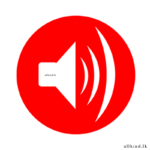 Sounds
Sounds Musical Instruments Repair Accessories
Musical Instruments Repair Accessories


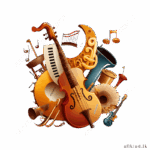
 |
| |
|  |
| 

 |
|  |
|